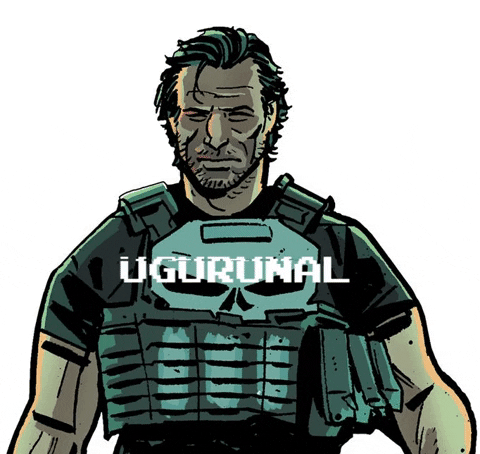21-10-2020, 11:23 PM
(Son Düzenleme: 21-10-2020, 11:27 PM, Düzenleyen: Kawaii.)
İzmox Theme
Merhaba Arkadaşlar Sizlere Web Server PHP 5.4 SSH2 Sorunsuz Kurulumu Anlatacağım
Eskiden Benimde başıma bela olan ssh2 nin kuralım
Bana Diyeceklerki Sadede Gel o zaman aşağıdaki komutları tek tek girim
1.Adım Web Server Kurulum (HTTPD)
yum install httpd -y
systemctl start httpd.service
systemctl enable httpd.service
[color=rgba(0, 0, 0, 0.87)]Adım 2 – MySQL (Mariadb) kurulumu[/color]
yum install mariadb-server mariadb -y
systemctl start mariadb
systemctl enable mariadb
mysql_secure_installation
<hide>
</hide>
Adım 3 – PHP kurulumu
yum install php php-mysql -y
systemctl restart httpd.service
echo "<?php phpinfo(); ?>" > /var/www/html/info.php
http://sunucu_ip_adresiniz/info.php
[b]<hide>
<hide>![[Resim: php-info.png]](https://www.hostinger.com/tutorials/wp-content/uploads/sites/2/2017/03/php-info.png) </hide>
</hide>
[b]</hide>[/b]
[/b]
Adım 4 – PHPMYADMIN kurulumu
yum install epel-release
yum install phpmyadmin
service httpd restart
Eğer PhpMyAdmin Forbidden Hatası Alırsanız Bunu Deneyin
İlk önce PhpMyAdmin conf dosyasını açalım
Eskiden Benimde başıma bela olan ssh2 nin kuralım
Bana Diyeceklerki Sadede Gel o zaman aşağıdaki komutları tek tek girim
1.Adım Web Server Kurulum (HTTPD)
yum install httpd -y
systemctl start httpd.service
systemctl enable httpd.service
[color=rgba(0, 0, 0, 0.87)]Adım 2 – MySQL (Mariadb) kurulumu[/color]
yum install mariadb-server mariadb -y
systemctl start mariadb
systemctl enable mariadb
mysql_secure_installation
<hide>
Kod:
Enter current password for root (enter for none):
OK, successfully used password, moving on...
Setting the root password ensures that nobody can log into the MariaDB
root user without the proper authorization.
New password: password
Re-enter new password: password
Password updated successfully!
Reloading privilege tables..
... Success!</hide>
Adım 3 – PHP kurulumu
yum install php php-mysql -y
systemctl restart httpd.service
echo "<?php phpinfo(); ?>" > /var/www/html/info.php
http://sunucu_ip_adresiniz/info.php
[b]<hide>
<hide>
![[Resim: php-info.png]](https://www.hostinger.com/tutorials/wp-content/uploads/sites/2/2017/03/php-info.png) </hide>
</hide>[b]</hide>[/b]
[/b]
Adım 4 – PHPMYADMIN kurulumu
yum install epel-release
yum install phpmyadmin
service httpd restart
Eğer PhpMyAdmin Forbidden Hatası Alırsanız Bunu Deneyin
İlk önce PhpMyAdmin conf dosyasını açalım
<hide>
Aşağıdaki kodlar ile ilgili kısımları ister silip bunu yapıştır; isterseniz de değiştiriniz.
</hide>
Aşağıdaki kodlar ile ilgili kısımları ister silip bunu yapıştır; isterseniz de değiştiriniz.
Conf dosyasını kaydetikten sonra httpd resetleyelim
systemctl restart httpd
Adım 5 – SSH2 kurulumu
1
Kod:
nano /etc/httpd/conf.d/phpMyAdmin.confAşağıdaki kodlar ile ilgili kısımları ister silip bunu yapıştır; isterseniz de değiştiriniz.
1
Kod:
<Directory /usr/share/phpMyAdmin/>
AddDefaultCharset UTF-8
<IfModule mod_authz_core.c>
# Apache 2.4
<RequireAny>
#Require ip 127.0.0.1
#Require ip ::1
Require all granted
</RequireAny>
</IfModule>
<IfModule !mod_authz_core.c>
# Apache 2.2
Order Deny,Allow
Deny from All
Allow from 127.0.0.1
Allow from ::1
</IfModule>
</Directory>
<Directory /usr/share/phpMyAdmin/setup/>
<IfModule mod_authz_core.c>
# Apache 2.4
<RequireAny>
#Require ip 127.0.0.1
#Require ip ::1
Require all granted
</RequireAny>
</IfModule>
<IfModule !mod_authz_core.c>
# Apache 2.2
Order Deny,Allow
Deny from All
Allow from 127.0.0.1
Allow from ::1
</IfModule>
</Directory>
</Directory>Aşağıdaki kodlar ile ilgili kısımları ister silip bunu yapıştır; isterseniz de değiştiriniz.
Conf dosyasını kaydetikten sonra httpd resetleyelim
1
systemctl restart httpd
Adım 5 – SSH2 kurulumu
[b]<hide>
[/b]yum update
[/b]yum update
yum install make gcc libssh2 php-devel php-pearlibssh2-devel
mkdir libssh2
cd libssh2
tar -zxpf libssh2-1.2.7.tar.gz
cd libssh2-1.2.7
./configure
make all install
service httpd restart
mkdir ssh2
cd ssh2
tar -xvf ssh2-0.11.2.tgz
cd ssh2-0.11.2
phpize
./configure --with-ssh2
make
make install
echo 'extension="ssh2.so"' >> /etc/php.ini
make test
yum -y install gcc php-devel php-pear make libssh2 libssh2-devel
pecl install -f ssh2
php -i | grep php.ini
echo extension=ssh2.so >> /usr/local/lib/php.ini
service httpd restart && service nginx restart
</hide>
Adım 6 – Yönlendirme Düzeltme
[b]<hide>[/b]
Son Aşama Yönlendirme ile ilgili sorunlar yaşamamak için şu adımı uygulayın
Aşağıdaki 1 tane kod Web Serverinizin Yapılandırma Dosyasını temsil eder
/etc/apache2/httpd.conf
/etc/apache2/apache2.conf
/etc/httpd/httpd.conf
/etc/httpd/conf/httpd.conf
nano /etc/httpd/httpd.conf
Tüm AllowOverride yazılı kodların sonunda None yazısı varsa All ile değiştirin
AllowOverride None > AllowOverride All
</hide>
service httpd restart && service nginx restart
BİTTİ Okuduğunuz İçin Teşekkürler İzmox Gururla Sunar
İzmox Gururla Sunar
BİTTİ Okuduğunuz İçin Teşekkürler
 İzmox Gururla Sunar
İzmox Gururla Sunar
21-10-2020, 11:25 PM
İzmox Theme
24-10-2020, 04:31 PM
İzmox Theme
bu tür paylaşımlar bizim gibi modaratörlerin hoşuna gider böyle şeyleri yazdığın için teşekkürler
07-01-2021, 01:45 AM
İzmox Theme
(21-10-2020, 11:23 PM)felixabi Adlı Kullanıcıdan Alıntı:Merhaba Arkadaşlar Sizlere Web Server PHP 5.4 SSH2 Sorunsuz Kurulumu Anlatacağım
Eskiden Benimde başıma bela olan ssh2 nin kuralım
Bana Diyeceklerki Sadede Gel o zaman aşağıdaki komutları tek tek girim
1.Adım Web Server Kurulum (HTTPD)
yum install httpd -y
systemctl start httpd.service
systemctl enable httpd.service
[color=rgba(0, 0, 0, 0.87)]Adım 2 – MySQL (Mariadb) kurulumu[/color]
yum install mariadb-server mariadb -y
systemctl start mariadb
systemctl enable mariadb
mysql_secure_installation
<hide>
Kod:Enter current password for root (enter for none):
OK, successfully used password, moving on...
Setting the root password ensures that nobody can log into the MariaDB
root user without the proper authorization.
New password: password
Re-enter new password: password
Password updated successfully!
Reloading privilege tables..
... Success!
</hide>
Adım 3 – PHP kurulumu
yum install php php-mysql -y
systemctl restart httpd.service
echo "<?php phpinfo(); ?>" > /var/www/html/info.php
http://sunucu_ip_adresiniz/info.php
[b]<hide>
<hide></hide>
[b]</hide>[/b]
[/b]
Adım 4 – PHPMYADMIN kurulumu
yum install epel-release
yum install phpmyadmin
service httpd restart
Eğer PhpMyAdmin Forbidden Hatası Alırsanız Bunu Deneyin
İlk önce PhpMyAdmin conf dosyasını açalım<hide>
1
Kod:nano /etc/httpd/conf.d/phpMyAdmin.conf
Aşağıdaki kodlar ile ilgili kısımları ister silip bunu yapıştır; isterseniz de değiştiriniz.
1
</hide>Kod:<Directory /usr/share/phpMyAdmin/>
AddDefaultCharset UTF-8
<IfModule mod_authz_core.c>
# Apache 2.4
<RequireAny>
#Require ip 127.0.0.1
#Require ip ::1
Require all granted
</RequireAny>
</IfModule>
<IfModule !mod_authz_core.c>
# Apache 2.2
Order Deny,Allow
Deny from All
Allow from 127.0.0.1
Allow from ::1
</IfModule>
</Directory>
<Directory /usr/share/phpMyAdmin/setup/>
<IfModule mod_authz_core.c>
# Apache 2.4
<RequireAny>
#Require ip 127.0.0.1
#Require ip ::1
Require all granted
</RequireAny>
</IfModule>
<IfModule !mod_authz_core.c>
# Apache 2.2
Order Deny,Allow
Deny from All
Allow from 127.0.0.1
Allow from ::1
</IfModule>
</Directory>
</Directory>
Aşağıdaki kodlar ile ilgili kısımları ister silip bunu yapıştır; isterseniz de değiştiriniz.
Conf dosyasını kaydetikten sonra httpd resetleyelim
1
systemctl restart httpd
Adım 5 – SSH2 kurulumu[b]<hide>
[/b]yum updateyum install make gcc libssh2 php-devel php-pearlibssh2-develmkdir libssh2cd libssh2tar -zxpf libssh2-1.2.7.tar.gzcd libssh2-1.2.7./configuremake all installservice httpd restartmkdir ssh2cd ssh2tar -xvf ssh2-0.11.2.tgzcd ssh2-0.11.2phpize./configure --with-ssh2makemake installecho 'extension="ssh2.so"' >> /etc/php.inimake testyum -y install gcc php-devel php-pear make libssh2 libssh2-develpecl install -f ssh2php -i | grep php.iniecho extension=ssh2.so >> /usr/local/lib/php.iniservice httpd restart && service nginx restart</hide>Adım 6 – Yönlendirme Düzeltme[b]<hide>[/b]Son Aşama Yönlendirme ile ilgili sorunlar yaşamamak için şu adımı uygulayınAşağıdaki 1 tane kod Web Serverinizin Yapılandırma Dosyasını temsil eder/etc/apache2/httpd.conf/etc/apache2/apache2.conf/etc/httpd/httpd.conf/etc/httpd/conf/httpd.confnano /etc/httpd/httpd.confTüm AllowOverride yazılı kodların sonunda None yazısı varsa All ile değiştirinAllowOverride None > AllowOverride All</hide>
service httpd restart && service nginx restart
BİTTİ Okuduğunuz İçin Teşekkürlerİzmox Gururla Sunar
Teşekkürler

19-01-2021, 11:49 PM
İzmox Theme
20-01-2021, 12:27 AM
İzmox Theme
20-01-2021, 01:10 AM
İzmox Theme
20-01-2021, 05:50 AM
İzmox Theme
Görüntüleyenler: 6 Ziyaretçi